Home 1
Home 1 is one of the number of Pages in We Build Shopify Theme. Check its Demo here :
Our-service
- Step 1: Please go to
- Step 2: Click on button: Customize Theme 
- Step 3: scroll to selection

Then you will see the Our Service Page's result on Frontend:

Why
- Step 1: Please go to
- Step 2: Click on button: Customize Theme 
- Step 3: scroll to selection

Then you will see the Our Service Page's result on Frontend:

Latest-projects
- Step 1: Please go to
- Step 2: Click on button: Customize Theme 
- Step 3: scroll to selection

Then you will see the Latest Project Page's result on Frontend:

Counter
- Step 1: Please go to
- Step 2: Click on button: Customize Theme 
- Step 3: scroll to selection

Then you will see the Counter Page's result on Frontend:

Team
- Step 1: Please go to
- Step 2: Click on button: Customize Theme 
- Step 3: scroll to selection

Then you will see the Team Page's result on Frontend:

Price
- Step 1: Please go to
- Step 2: Click on button: Customize Theme 
- Step 3: scroll to selection

Then you will see the Price Page's result on Frontend:

Brand
- Step 1: Please go to
- Step 2: Click on button: Customize Theme 
- Step 3: scroll to selection

Then you will see the Brand Page's result on Frontend:

Home 2
Home 2 is one of the number of Pages in Pasific Shopify Theme. Check its Demo here :
slider_v2
- Step 1: Please go to
- Step 2: Click on button: Customize Theme 
- Step 3: scroll to selection

Then you will see the Slider Version 2 Page's result on Frontend:

why2
- Step 1: Please go to
- Step 2: Click on button: Customize Theme 
- Step 3: scroll to selection

Then you will see the Why 2 Page's result on Frontend:

latest-projects-v2
- Step 1: Please go to
- Step 2: Click on button: Customize Theme 
- Step 3: scroll to selection

Then you will see the Latest Project Page's result on Frontend:

counter-v2
- Step 1: Please go to
- Step 2: Click on button: Customize Theme 
- Step 3: scroll to selection

Then you will see the Counter Page's result on Frontend:

price2
- Step 1: Please go to
- Step 2: Click on button: Customize Theme 
- Step 3: scroll to selection

Then you will see the Price 2 result on Frontend:

brand
- Step 1: Please go to
- Step 2: Click on button: Customize Theme 
- Step 3: scroll to selection

Then you will see the Brand Page's result on Frontend:

Home 3
Home 3 is one of the number of Pages in Pasific Shopify Theme. Check its Demo here :
slider_v3
- Step 1: Please go to
- Step 2: Click on button: Customize Theme 
- Step 3: scroll to selection

Then you will see the Slideshow Page's result on Frontend:

our-service-v2
- Step 1: Please go to
- Step 2: Click on button: Customize Theme 
- Step 3: scroll to selection

Then you will see the Our Service 2 Page's result on Frontend:

our-service-v3
- Step 1: Please go to
- Step 2: Click on button: Customize Theme 
- Step 3: scroll to selection

Then you will see the Our Service version3 Page's result on Frontend:


why
- Step 1: Please go to
- Step 2: Click on button: Customize Theme 
- Step 3: scroll to selection

Then you will see the Our Service Page's result on Frontend:

latest-projects-v2
- Step 1: Please go to
- Step 2: Click on button: Customize Theme 
- Step 3: scroll to selection

Then you will see the Latest Project Page's result on Frontend:

counter
- Step 1: Please go to
- Step 2: Click on button: Customize Theme 
- Step 3: scroll to selection

Then you will see the Counter Page's result on Frontend:

team
- Step 1: Please go to
- Step 2: Click on button: Customize Theme 
- Step 3: scroll to selection

Then you will see the Team Page's result on Frontend:

price
- Step 1: Please go to
- Step 2: Click on button: Customize Theme 
- Step 3: scroll to selection

Then you will see the Price Page's result on Frontend:

brand
- Step 1: Please go to
- Step 2: Click on button: Customize Theme 
- Step 3: scroll to selection

Then you will see the Brand Page's result on Frontend:

Home 4
Home 4 is one of the number of Pages in Pasific Shopify Theme. Check its Demo here :
slider_v4
- Step 1: Please go to
- Step 2: Click on button: Customize Theme 
- Step 3: scroll to selection

Then you will see the Slideshow version4 Page's result on Frontend:

counter-v3
price
- Step 1: Please go to
- Step 2: Click on button: Customize Theme 
- Step 3: scroll to selection

Then you will see the Price Page's result on Frontend:

team-v2
our-service-v3
- Step 1: Please go to
- Step 2: Click on button: Customize Theme 
- Step 3: scroll to selection

Then you will see the Our Service version3 Page's result on Frontend:


why
- Step 1: Please go to
- Step 2: Click on button: Customize Theme 
- Step 3: scroll to selection

Then you will see the Our Service Page's result on Frontend:

counter-v2
- Step 1: Please go to
- Step 2: Click on button: Customize Theme 
- Step 3: scroll to selection

Then you will see the Counter Page's result on Frontend:

Home 5
Home 5 is one of the number of Pages in Pasific Shopify Theme. Check its Demo here :
slider_v5
- Step 1: Please go to
- Step 2: Click on button: Customize Theme 
- Step 3: scroll to selection

Then you will see the Slideshow version5 Page's result on Frontend:

experience
latest-projects-v3
our-service
- Step 1: Please go to
- Step 2: Click on button: Customize Theme 
- Step 3: scroll to selection

Then you will see the Our Service Page's result on Frontend:

why
- Step 1: Please go to
- Step 2: Click on button: Customize Theme 
- Step 3: scroll to selection

Then you will see the Our Service Page's result on Frontend:

counter
- Step 1: Please go to
- Step 2: Click on button: Customize Theme 
- Step 3: scroll to selection

Then you will see the Counter Page's result on Frontend:

team
- Step 1: Please go to
- Step 2: Click on button: Customize Theme 
- Step 3: scroll to selection

Then you will see the Team Page's result on Frontend:

price
- Step 1: Please go to
- Step 2: Click on button: Customize Theme 
- Step 3: scroll to selection

Then you will see the Price Page's result on Frontend:

brand
- Step 1: Please go to
- Step 2: Click on button: Customize Theme 
- Step 3: scroll to selection

Then you will see the Brand Page's result on Frontend:

Home 6
Home 5 is one of the number of Pages in Pasific Shopify Theme. Check its Demo here :
slider_v5
- Step 1: Please go to
- Step 2: Click on button: Customize Theme 
- Step 3: scroll to selection

Then you will see the Slideshow version5 Page's result on Frontend:

experience
latest-projects-v4
- Step 1: Please go to
- Step 2: Click on button: Customize Theme 
- Step 3: scroll to selection

Then you will see the Latest Project version 4's result on Frontend:

our-service
- Step 1: Please go to
- Step 2: Click on button: Customize Theme 
- Step 3: scroll to selection

Then you will see the Our Service Page's result on Frontend:

why
- Step 1: Please go to
- Step 2: Click on button: Customize Theme 
- Step 3: scroll to selection

Then you will see the Our Service Page's result on Frontend:

counter
- Step 1: Please go to
- Step 2: Click on button: Customize Theme 
- Step 3: scroll to selection

Then you will see the Counter Page's result on Frontend:

team
- Step 1: Please go to
- Step 2: Click on button: Customize Theme 
- Step 3: scroll to selection

Then you will see the Team Page's result on Frontend:

price
- Step 1: Please go to
- Step 2: Click on button: Customize Theme 
- Step 3: scroll to selection

Then you will see the Price Page's result on Frontend:

brand
- Step 1: Please go to
- Step 2: Click on button: Customize Theme 
- Step 3: scroll to selection

Then you will see the Brand Page's result on Frontend:

Home 7
Home 7 is one of the number of Pages in Pasific Shopify Theme. Check its Demo here :
block_slider_quote
- Step 1: Please go to
- Step 2: Click on button: Customize Theme 
- Step 3: scroll to selection

Then you will see the Block Quote's result on Frontend:

experience-v3
- Step 1: Please go to
- Step 2: Click on button: Customize Theme 
- Step 3: scroll to selection

Then you will see the Experience version 3's result on Frontend:


our-service-v4
- Step 1: Please go to
- Step 2: Click on button: Customize Theme 
- Step 3: scroll to selection

Then you will see the Our service version 4's result on Frontend:

why2
- Step 1: Please go to
- Step 2: Click on button: Customize Theme 
- Step 3: scroll to selection

Then you will see the Why 2 Page's result on Frontend:

latest-projects-v4
- Step 1: Please go to
- Step 2: Click on button: Customize Theme 
- Step 3: scroll to selection

Then you will see the Latest Project version 4's result on Frontend:

counter-v2
- Step 1: Please go to
- Step 2: Click on button: Customize Theme 
- Step 3: scroll to selection

Then you will see the Counter Page's result on Frontend:

price2
- Step 1: Please go to
- Step 2: Click on button: Customize Theme 
- Step 3: scroll to selection

Then you will see the Price 2 result on Frontend:

brand
- Step 1: Please go to
- Step 2: Click on button: Customize Theme 
- Step 3: scroll to selection

Then you will see the Brand Page's result on Frontend:

Home 8
Home 7 is one of the number of Pages in Pasific Shopify Theme. Check its Demo here :
helmet
- Step 1: Please go to
- Step 2: Click on button: Customize Theme 
- Step 3: scroll to selection

Then you will see the Helmet's result on Frontend:

latest-projects-v5
- Step 1: Please go to
- Step 2: Click on button: Customize Theme 
- Step 3: scroll to selection

Then you will see the Latest Project 5's result on Frontend:

experience-v4
- Step 1: Please go to
- Step 2: Click on button: Customize Theme 
- Step 3: scroll to selection

Then you will see the Experience version 4's result on Frontend:

testimonial
- Step 1: Please go to
- Step 2: Click on button: Customize Theme 
- Step 3: scroll to selection
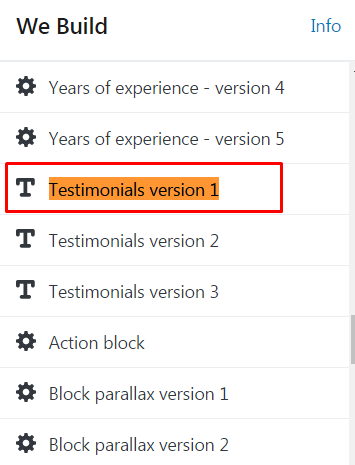
Then you will see the Testimonial version 1's result on Frontend:

testimonial-v2
- Step 1: Please go to
- Step 2: Click on button: Customize Theme 
- Step 3: scroll to selection

Then you will see the Testimonial version 2's result on Frontend:

Home 9
Home 9 is one of the number of Pages in Pasific Shopify Theme. Check its Demo here :
slider_v7
- Step 1: Please go to
- Step 2: Click on button: Customize Theme 
- Step 3: scroll to selection

Then you will see the Slideshow version 7's result on Frontend:

latest-projects-v6
- Step 1: Please go to
- Step 2: Click on button: Customize Theme 
- Step 3: scroll to selection

Then you will see the Latest project version 6's result on Frontend:

experience-v5
- Step 1: Please go to
- Step 2: Click on button: Customize Theme 
- Step 3: scroll to selection

Then you will see the Experience version 6's result on Frontend:

testimonial-v3
- Step 1: Please go to
- Step 2: Click on button: Customize Theme 
- Step 3: scroll to selection

Then you will see the Testimonial version 3's result on Frontend:

counter-v4
- Step 1: Please go to
- Step 2: Click on button: Customize Theme 
- Step 3: scroll to selection

Then you will see the Counter version 4's result on Frontend:

team-v3
latest-blog
- Step 1: Please go to
- Step 2: Click on button: Customize Theme 
- Step 3: scroll to selection

Then you will see the Latest Blog page's result on Frontend:

brand2
- Step 1: Please go to
- Step 2: Click on button: Customize Theme 
- Step 3: scroll to selection

Then you will see the Brand version 2's result on Frontend:

Home 10
Home 10 is one of the number of Pages in Pasific Shopify Theme. Check its Demo here :
slider_v8
- Step 1: Please go to
- Step 2: Click on button: Customize Theme 
- Step 3: scroll to selection

Then you will see the Slideshow version 8's result on Frontend:

featured-products
- Step 1: Please go to
- Step 2: Click on button: Customize Theme 
- Step 3: scroll to selection

Then you will see the Featured Product's result on Frontend:

parallax
- Step 1: Please go to
- Step 2: Click on button: Customize Theme 
- Step 3: scroll to selection

Then you will see the Parallax page's result on Frontend:

recent-products
- Step 1: Please go to
- Step 2: Click on button: Customize Theme 
- Step 3: scroll to selection

Then you will see the Recent Product page's result on Frontend:

parallax2
- Step 1: Please go to
- Step 2: Click on button: Customize Theme 
- Step 3: scroll to selection

Then you will see the Parallax 2 page's result on Frontend:

latest-blog
- Step 1: Please go to
- Step 2: Click on button: Customize Theme 
- Step 3: scroll to selection

Then you will see the Latest Blog page's result on Frontend:

brand2
- Step 1: Please go to
- Step 2: Click on button: Customize Theme 
- Step 3: scroll to selection

Then you will see the Brand version 2's result on Frontend:

 Webuild Document
Webuild Document